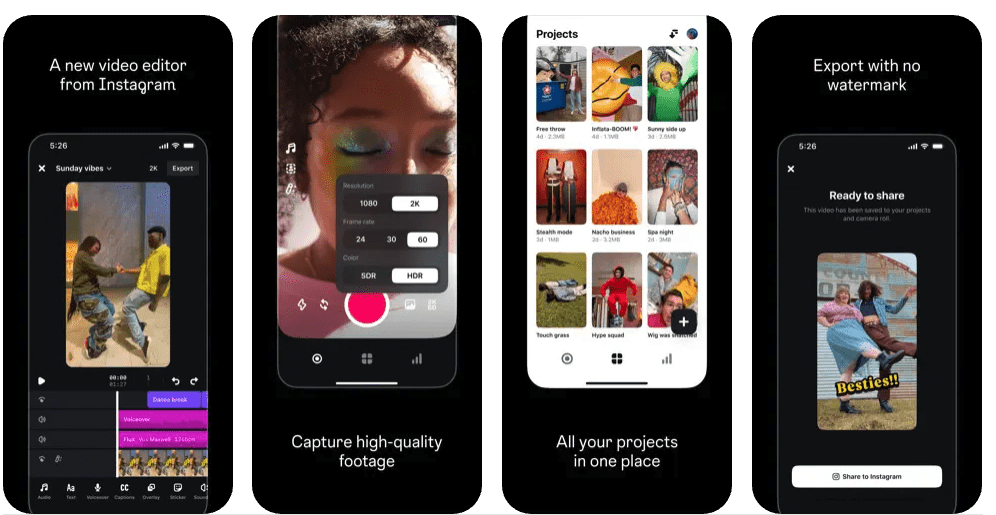Instagram has recently introduced a rectangular grid for profiles, altering the way photos and videos are displayed. While some users appreciate the change, many prefer the classic square layout. If you’re looking to remove Instagram’s rectangular grid and restore the square format, this guide will provide step-by-step instructions and useful tips to optimize your profile’s appearance.
Why Did Instagram Change to a Rectangular Grid?
Instagram frequently updates its interface to enhance user experience and engagement. The rectangular grid allows for a more cinematic look, especially benefiting creators and brands who prioritize visual storytelling. However, not everyone welcomes this change, as it disrupts the aesthetic of curated Instagram feeds that relied on the traditional square format.
Can You Remove Instagram’s Rectangular Grid?
As of now, Instagram does not offer an official setting to switch between grid formats. However, there are several workarounds that can help restore a square-like appearance on your profile.
Methods to Restore the Square Grid on Instagram
1. Crop Your Images to a Square Format
One of the simplest ways to mimic the classic square grid is to manually crop all your photos to a 1:1 aspect ratio before uploading. Here’s how:
- Open your preferred photo editor (Instagram’s built-in editor, Canva, Photoshop, or any photo cropping tool).
- Set the aspect ratio to 1:1 (square format).
- Center your subject to ensure it looks good in a square frame.
- Upload the edited photo to Instagram.
This method ensures that your images retain a square shape within the rectangular grid, reducing the noticeable effect of the new format.
2. Use Third-Party Grid Apps
Several apps allow you to create and organize a custom grid for your Instagram feed. Some popular choices include:
- Preview – Allows you to plan your feed in a square format.
- Plann – Helps design and visualize your posts before publishing.
- UNUM – Offers advanced grid-planning tools.
By strategically arranging your images, you can create a more cohesive look that resembles the square grid format.
3. Add White Borders to Your Photos
A creative workaround is adding white (or any color) borders to your images to maintain a square appearance. Apps like Instasize, Whitagram, or Canva can help:
- Open the app and select your image.
- Add a white border around it to make the photo fit into a square.
- Save and upload the edited photo to Instagram.
This method ensures your posts appear square when viewed in the grid, despite Instagram’s rectangular layout.
4. Post a Carousel of Square Images
Instagram’s carousel feature lets you upload multiple images in a single post. If you want to maintain a square aesthetic:
- Upload multiple square images in a carousel.
- The first image will dictate the appearance in your profile grid.
- Viewers will swipe through square images instead of seeing a stretched version.
5. Request Instagram to Bring Back the Square Grid
Instagram often changes features based on user feedback. If enough people express their preference for the square grid, Instagram might consider bringing it back. You can:
- Go to Settings > Help > Report a Problem and request the square grid return.
- Engage with Instagram’s social media accounts and forums, voicing your opinion.
- Participate in Instagram beta programs, where users can influence upcoming features.
Optimizing Your Instagram Feed for a Consistent Aesthetic
Even with the rectangular grid, you can still maintain a visually appealing profile. Here are some SEO-friendly tips to improve your Instagram feed:
1. Maintain a Consistent Theme
Choose a theme that aligns with your brand or personal style. Whether it’s minimalist, vibrant, vintage, or monochrome, consistency makes your feed look more professional.
2. Use Instagram Templates
Platforms like Canva, Adobe Express, and Fotor offer Instagram templates that fit the new grid format while keeping your posts visually appealing.
3. Leverage Instagram Reels and Stories
Since Reels and Stories aren’t affected by the grid format, use them to enhance engagement. Post square-format Reels or use custom-designed Stories to maintain a consistent aesthetic.
4. Utilize Hashtags and SEO-Friendly Captions
To increase visibility and engagement:
- Use relevant hashtags (#SquareGrid, #InstagramUpdate, #AestheticFeed).
- Write SEO-optimized captions that include keywords like «Instagram square grid,» «restore Instagram layout,» and «fix Instagram grid format.»
- Engage with your audience by asking questions or using call-to-action (CTA) phrases like «Do you prefer the old Instagram grid?»
Conclusion
Although Instagram has shifted to a rectangular grid, you can still maintain a square aesthetic using the methods outlined above. Cropping your images, adding borders, using grid apps, and leveraging carousels are effective ways to keep your Instagram feed visually cohesive.
Stay updated with Instagram’s latest changes and continue optimizing your profile for the best user experience. If Instagram reintroduces the square grid in future updates, you’ll be the first to know!
Would you like Instagram to bring back the square grid? Let us know in the comments!